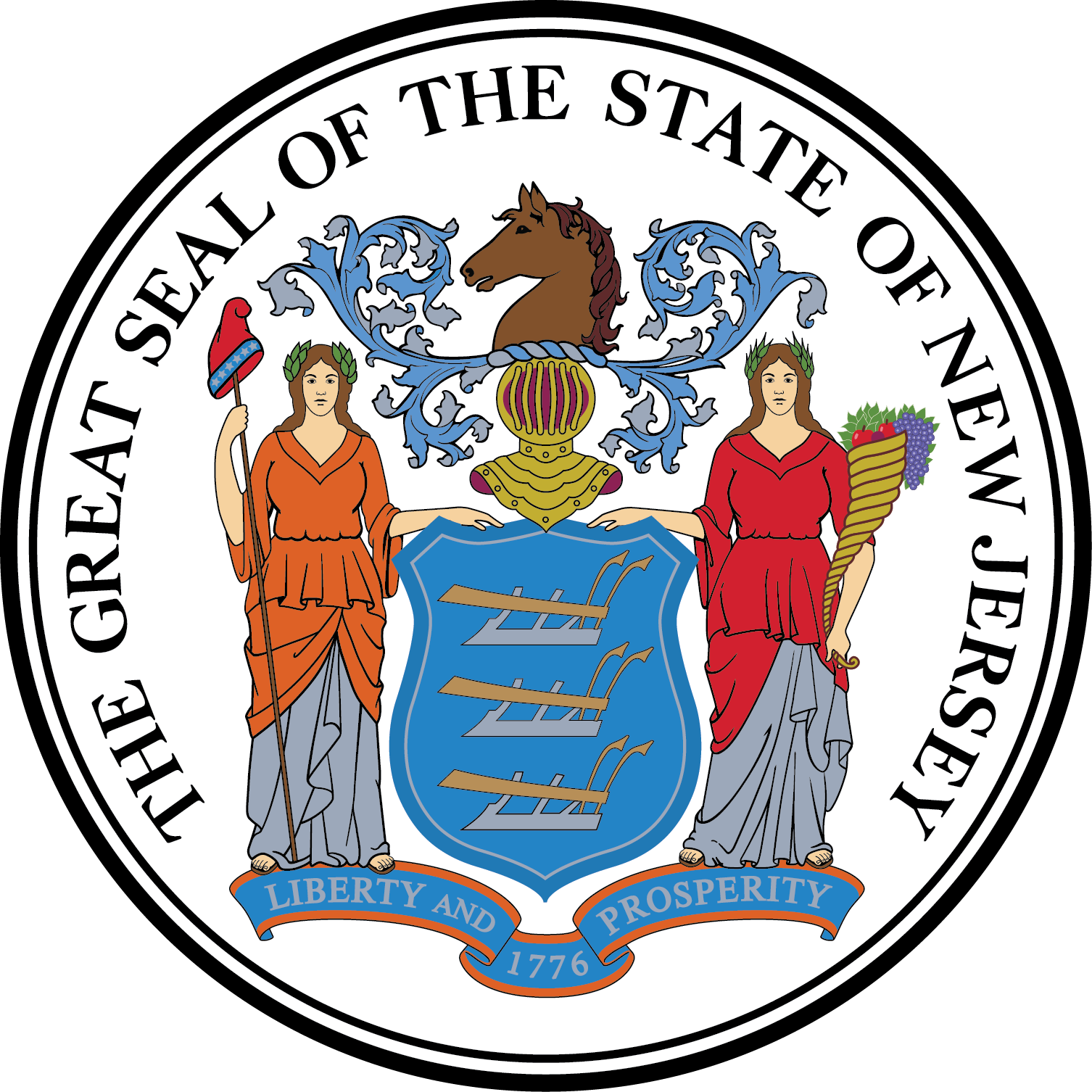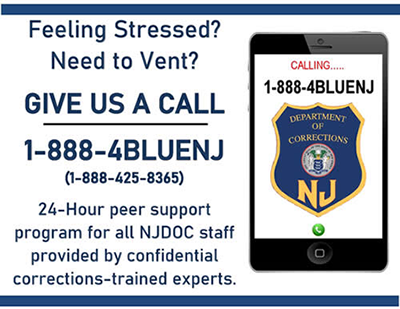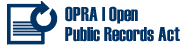Governor Phil Murphy • Lt. Governor Tahesha Way
- NJ.gov
- Services
- Agencies
- FAQs
-
Translate
The State of NJ site may contain optional links, information, services and/or content from other websites operated by third parties that are provided as a convenience, such as Google™ Translate. Google™ Translate is an online service for which the user pays nothing to obtain a purported language translation. The user is on notice that neither the State of NJ site nor its operators review any of the services, information and/or content from anything that may be linked to the State of NJ site for any reason. -Read Full Disclaimer
-
Search
 Official Site of The State of New Jersey
Official Site of The State of New Jersey